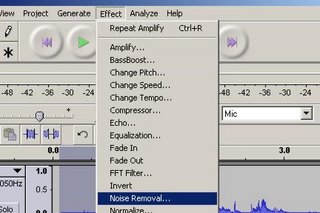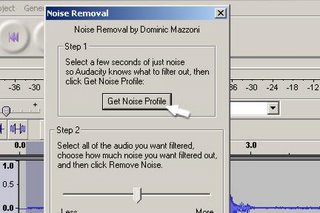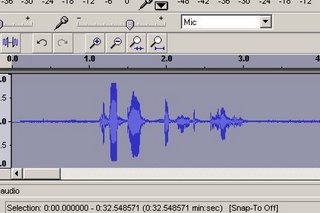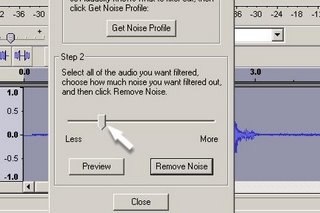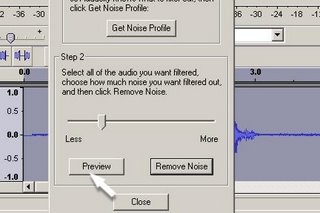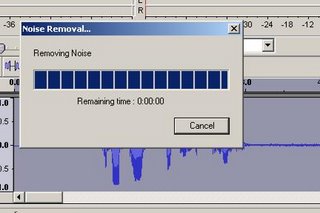Amruth Kumar made a sale in one post on a trainers' network, and I don't even know the guy/gal. Talk about powerful net salesmanship.
Here's the post, which he has kindly given me permission to reproduce:
REFRAMING – THE INSTANT MOOD MAKER
A couple of days back, one of my friends called me & sounded dull on the phone. He said, “I’m angry, upset & feeling terrible.”
I asked him what the matter was & he told me that he was being nagged by his departmental manager about his job. The situation was that the manager had joined the company recently whereas my friend had been working in the company & the same department for over a year now.
According to my friend, the manager would ask him umpteen questions about everything he did & never let him to work independently. Till recently, my friend was working independently in the department & now he had someone above him to report to. He had trouble adjusting to the new situation.
This looked like a case where often , the experienced worker feels that the new manager knows nothing about the job while the new manager feels threatened by the experienced worker & tries to impose his authority on him.
I spent two minutes talking to him on the phone & told him to do something which instantly changed his outlook towards the situation & feel better.
Let me tell you what we did.
“Are you sitting in front of your computer?” I asked him.
“Yes", he replied.
“Great, now, open a new word document & in bold letters type this; ‘WHAT COULD POSSIBLY BE POSITIVE FROM THIS SITUATION?’” I said.
“What?” He asked.
“Go ahead & do that “, I said.
“Well….OK ,” he said . And I could hear the clicking of the keyboard as he did it.
“Done? Now, I want you to try & answer the question. It may not be easy at first , but if you persist, If you force yourself to find something positive from this situation you may just find it.” I told him.
There was a long pause on the phone.
“You still there?” I asked him.
“Yes, yes, I’m thinking about what you said & trying to find what can possibly be positive in this situation. ....”
“And what have you found?” I asked
“We’ll now that you asked, Maybe because my new manager is asking me so many questions, Could the positive thing be that he’s keen to understand the nuances of the department & he sees me as the best person to answer his queries?” he said
“Bingo!” I said.
“Your old response to the situation was; ‘ My new manager nags me & asks me too many questions & it bothers me.’
“The new response is ; 'My new manager is keen to learn the job & he sees me as the best person to find out more information & this makes me feel important.'”
Now let’s find more positives in the situation.
Negative: “My manager is always at my back, nagging me.”
Positive: “This is an opportunity for me to learn to handle tough bosses. If not for the new manager, I’d never learn to handle such situations.”
What we are doing is using an NLP technique called ‘Reframing’.
The meaning of any event depends on its context or frame. Thus, changing the frame of reference around an event or statement to give it another meaning is called ‘reframing’ in NLP.
Receiving a phone call can be a nuisance if are in the middle of a meeting , but to a lonely person who has not spoken to anyone all day. It can be most welcome. Changing the frame or context changes the meaning. Depending on the context of any event, it will be given a different meaning . And that meaning, rather than the actual experience , will determine how we act & feel.
Reframing gives you more control of your life by making you aware of more alternatives. It can work wonders with children. A boring task can become an exciting game, just by using you imagination.
There are examples of Reframing in history, in stories that we have heard or read.
1. Tom sawyer was given a task of painting the fence when he wanted to go swimming with his fence. Tom reframed the task as great fun & when the boys came along ,they had to pay him to get a chance to paint the fence. When his aunt looked out , Tom was resting under the shade of a tree, counting his money & all his friends were painting the fence.
2. Hitler once wrote to King Christian the tenth of Denmark, “What are you doing about the Jewish Problem in Denmark?” King Christian answered, “We do not have a Jewish problem here. We do not feel inferior.”
3. A sign put up in a seminar read , “There will be times when dinner will not be served.” Many participants started to complain that they had already paid for the meals & it was unfair not to be served dinner, & they had no other place to go to as they were new to the town. When the facilitator received these complaints, he explained that it was perfectly true – dinner would not be served at breakfast, or at lunch.
How I use reframing regularly:
All of us face situations when we feel terrible, angry, upset or any other negative emotion. Many months or years later, we remember the same event / situation & laugh at it.
When I face a situation like that, I tell myself, “In any case I' going to laugh at this later. Why not laugh at it NOW ITSELF?” I laugh & instantly, I feel that the situation has become more bearable & I can think of solutions.
Unbelievable? Try it before you knock it.
EXERCISES IN REFRAMING:
• My daughter is a chatterbox. She never shuts up. Reframed to , “ She must be very bright to have so much to say.”
• My father is always busy working. Reframed to, “He cares for us so much that he wants to earn well & provide all the comforts to us.”
• If I ask a question in class, I’ll be looked at as a fool. Reframed to, “Better to be a fool for five minutes by asking a question than not ask the question & be a fool forever.”
There are many benefits in reframing.
Reframing removes the sting of unwanted behavior and gives you space to find other choices, other ways to respond to a situation. You are no longer tied down by present feelings. A new attitude is inbibed.
“How am I going to use this behavior?” instead of “how am I going to get rid of it?” Emphasizing the positive value of any behavior can transform a potentially negative situation into a great learning experience.
You can learn Reframing other such powerful NLP techniques in the ‘NLP-LifeSkills for Success’ program which is conducted during weekends every onth.
The 7th batch is on in October . Sessions started on 14th , 15th & the 3rd day is on the 28th (Saturday)
You are welcome to walk -in & check it out on the 28th. We start at 10.00 AM.
The venue is Arrupe hall at Ashirwad , St. marks cross road, off St. marks road, Bangalore -1 .
Just call me on 98860-36125 & give me your name.
Looking forward to seeing you there.
Regards,
K.Amruth Kumar