I was looking for writing resources and happened to stumble across Jeff Friedberg's site. What intrigued me was a line on almost every one of his pages, "* Double Click On Any Word On This Site For Automatic Definition Or Information *".
I guess my curiosity is now legendary (even if in my own mind) so I double-clicked random words and sure enough, a window popped up with a definition / explanation of the word. I looked at the title bar in the pop-up window and saw the URL of thefreedictionary.com
So I headed over there and found this neat widget page that allows me to make my site cool too. Now you can double-click any word in this blog to get a definition / explanation of the word, courtesy thefreedictionary.
Try it now... double-click any word (except in the shoutbox - and links, of course) and see the definition / explanation pop up. If it doesn't work, you may need to enable javascript.
Way cool!
Deepak
Monday, November 05, 2007
Tuesday, October 16, 2007
Under Construction. Or, Grab 'Em While You Have 'Em!
I came across a forum I thought would be interesting to join. It was for writers and offered quite a few resources I thought would be useful in helping me write more, write better, write more regularly (always a problem for the writer who has projects with no deadline). So I clicked the "Join" link.
I got a page that said the site was under construction and asked to check back in a few days.
A few days???
I'll probably forget the site in a few hours, given the amount of information that's being thrown my way through email, online ads and other stuff!
It would have been a simple matter to grab my email addy with a simple form or even a yahoo! group. By asking me to check back or email the webmaster, the site has probably lost a subscriber.
People want buttons. A button that I click to submit my contact info would have given the site my email addy, whereupon they could have sent me a mail as soon as the site was up and running. Asking me to email them doesn't work because it seems too much like WORK to me. I mean, I have to compose an email and then email them and all that stuff.
Note that providing a button does not necessarily mean that I would not have to do all those things anyway. But it would take me to the next step, from there to another step and so on, until my addy was grabbed.
All that remains is to store that addy securely and email me when the site is ready for me to join.
By asking me to come again, the site has probably lost me for a long time, if not forever.
Check your "Under Construction" page and put a button there to capture contact information from all those who get to that page. They've made the effort to reach you, reach back to them.
Deepak
I got a page that said the site was under construction and asked to check back in a few days.
A few days???
I'll probably forget the site in a few hours, given the amount of information that's being thrown my way through email, online ads and other stuff!
It would have been a simple matter to grab my email addy with a simple form or even a yahoo! group. By asking me to check back or email the webmaster, the site has probably lost a subscriber.
People want buttons. A button that I click to submit my contact info would have given the site my email addy, whereupon they could have sent me a mail as soon as the site was up and running. Asking me to email them doesn't work because it seems too much like WORK to me. I mean, I have to compose an email and then email them and all that stuff.
Note that providing a button does not necessarily mean that I would not have to do all those things anyway. But it would take me to the next step, from there to another step and so on, until my addy was grabbed.
All that remains is to store that addy securely and email me when the site is ready for me to join.
By asking me to come again, the site has probably lost me for a long time, if not forever.
Check your "Under Construction" page and put a button there to capture contact information from all those who get to that page. They've made the effort to reach you, reach back to them.
Deepak
Labels:
email,
not ready,
under construction
Saturday, October 13, 2007
Adding an administrator to your blogger blog
You may sometimes want to take the help of a techie in managing your blog, whether in tweaking your template or managing your posts and comments.
It is never a good idea to give anyone else your password in order to achieve this. In some cases, it may be specifically prohibited for anyone other than you (the creator of the account) to log in under your name with your password.
A much better option is to add the techie as an author and then give him / her administrative privileges. The process is quite simple, if a bit long-drawn. Here's how to do it:
Log into your blogger account and click the "Settings" link for the blog to which you wish to add an administrator.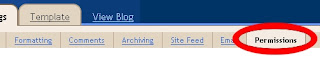
Click the "Permissions" link near the top.
Click the "Add authors" link below your username (near the middle of the page).
In the dialog box that appears, type the email address of the person you're inviting and click the "invite" link.
Blogger will send the person an invitation by email. You have to wait for the person to accept the invitation. This might take a few days, depending on how quickly the invitee responds. The invitee must also have a Google account (instructions on getting one are included by Google in the invitation).
Once the invitation has been accepted you need to log into blogger again, click the "Settings" link and then the "Permissions" link again.
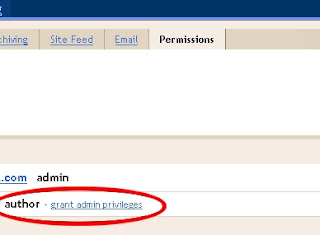
You will see the person's chosen username below yours, with the word author next to it, followed by a link called "grant admin privileges".
Click the link to grant the author administrative privileges (he / she will require those privileges to manage your blog).
Blogger will display a warning that granting admin privileges will allow the person to make changes in the template, settings, etc. Since this is what we want, click the "GRANT ADMIN PRIVILEGES" link in the dialog box.
That's it, you're done. Your blog will show up in the techie's blogger dashboard and he will be able to make changes in your template, change posts, etc., just as if he were you.
If you ever need to remove the person as an administrator, clicking the "Settings" and then the "Permissions" links will allow you to do that too.
Deepak
It is never a good idea to give anyone else your password in order to achieve this. In some cases, it may be specifically prohibited for anyone other than you (the creator of the account) to log in under your name with your password.
A much better option is to add the techie as an author and then give him / her administrative privileges. The process is quite simple, if a bit long-drawn. Here's how to do it:
Log into your blogger account and click the "Settings" link for the blog to which you wish to add an administrator.
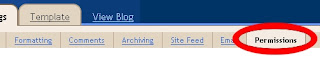
Click the "Permissions" link near the top.
Click the "Add authors" link below your username (near the middle of the page).
In the dialog box that appears, type the email address of the person you're inviting and click the "invite" link.
Blogger will send the person an invitation by email. You have to wait for the person to accept the invitation. This might take a few days, depending on how quickly the invitee responds. The invitee must also have a Google account (instructions on getting one are included by Google in the invitation).
Once the invitation has been accepted you need to log into blogger again, click the "Settings" link and then the "Permissions" link again.
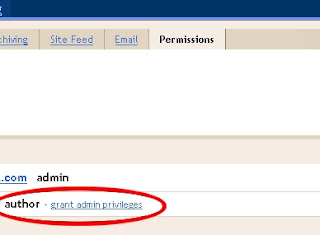
You will see the person's chosen username below yours, with the word author next to it, followed by a link called "grant admin privileges".
Click the link to grant the author administrative privileges (he / she will require those privileges to manage your blog).
Blogger will display a warning that granting admin privileges will allow the person to make changes in the template, settings, etc. Since this is what we want, click the "GRANT ADMIN PRIVILEGES" link in the dialog box.
That's it, you're done. Your blog will show up in the techie's blogger dashboard and he will be able to make changes in your template, change posts, etc., just as if he were you.
If you ever need to remove the person as an administrator, clicking the "Settings" and then the "Permissions" links will allow you to do that too.
Deepak
Labels:
add author,
admin,
administrator,
blogger
Thursday, July 19, 2007
Cool things about Firefox 2.xxx
In case you haven't, do download Firefox 2.xxx
Certainly, I'll tell you why. It's far more secure than IE, it offers tabbed browsing and all the other stuff that Firefox 1.x did.
But Firefox 2.xxx goes beyond all that. Here's why:
Session Restore
This has got to be the coolest yet!
Very often, your browser may crash. Whether due to malignant script on a page or a problem with the OS, you're suddenly told that your browser is going to shut down. And it does.
And you have all those windows / tabs open with all the data you've been researching and the browser won't let you save them.
No worries with the new Firefox.
After you restart your computer and reconnect to the net, it gives you the option to restore all the open tabs from your last session.
What's more, data you've saved in forms is restored too, so that long post you made in a forum stares you right back in the face, waiting for you to hit "Submit".
Spellcheck
Firefox checks your spelling as you type. It underlines mistakes the way you're used to seeing. You can right-click and select the correct spelling. You can add the word to Firefox's dictionary.
This browser is going places... and to think it's all free and these cool features are being contributed by programmers across the world, all doing it for free.
Boggles the mind
Deepak
Certainly, I'll tell you why. It's far more secure than IE, it offers tabbed browsing and all the other stuff that Firefox 1.x did.
But Firefox 2.xxx goes beyond all that. Here's why:
Session Restore
This has got to be the coolest yet!
Very often, your browser may crash. Whether due to malignant script on a page or a problem with the OS, you're suddenly told that your browser is going to shut down. And it does.
And you have all those windows / tabs open with all the data you've been researching and the browser won't let you save them.
No worries with the new Firefox.
After you restart your computer and reconnect to the net, it gives you the option to restore all the open tabs from your last session.
What's more, data you've saved in forms is restored too, so that long post you made in a forum stares you right back in the face, waiting for you to hit "Submit".
Spellcheck
Firefox checks your spelling as you type. It underlines mistakes the way you're used to seeing. You can right-click and select the correct spelling. You can add the word to Firefox's dictionary.
This browser is going places... and to think it's all free and these cool features are being contributed by programmers across the world, all doing it for free.
Boggles the mind
Deepak
Labels:
browser,
crash,
firefox,
session restore
Tuesday, June 26, 2007
Making an Audio CD with Nero
Another question that I see very often.
Mostly, you and I don't bother with traditional systems but Aunt Maye (or Nellie or whatever) has an Audio CD system and your mp3 collection doesn't work on her system. You need to give her an audio CD that she can put into her CD drive to listen to the kewl music you saved from the Jurassic age.
Here's how you do it using NERO:
If you have Nero Startsmart:
Load it. C'mon, you know how to do that!
Hover your mouse pointer over the "music" symbol, like so:

The display will change to give you options to create various disks.
to create various disks.
Move your Mouse pointer down and click on "Make Audio CD", you'll get the screen on your left. Just follow instructions and you'll have a CD that'll play in most systems (presuming you put a blank CD into the drive to start with).
If you don't have Nero Startsmart:
Start Nero.
You should get the following screen:
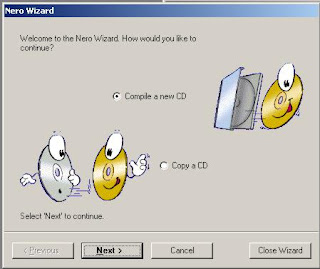
If you don't, it means that you haven't enabled the wizard. Go to Help --> Use the Nero Wizard. If the Wizard doesn't appear restart Nero.
Select "Compile a new CD" and hit the "Next" button. You'll get the following screen:
screen:
Click the "Audio CD" radio button and then hit "Next". The wizard will guide you in making the Audio CD.
Feel free to ask if any of the above is confusing or doesn't work.
Deepak
Mostly, you and I don't bother with traditional systems but Aunt Maye (or Nellie or whatever) has an Audio CD system and your mp3 collection doesn't work on her system. You need to give her an audio CD that she can put into her CD drive to listen to the kewl music you saved from the Jurassic age.
Here's how you do it using NERO:
If you have Nero Startsmart:
Load it. C'mon, you know how to do that!
Hover your mouse pointer over the "music" symbol, like so:

The display will change to give you options
 to create various disks.
to create various disks.Move your Mouse pointer down and click on "Make Audio CD", you'll get the screen on your left. Just follow instructions and you'll have a CD that'll play in most systems (presuming you put a blank CD into the drive to start with).
If you don't have Nero Startsmart:
Start Nero.
You should get the following screen:
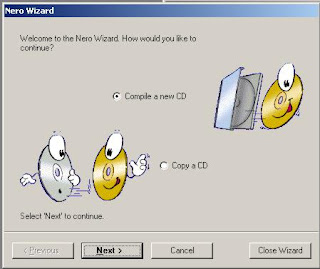
If you don't, it means that you haven't enabled the wizard. Go to Help --> Use the Nero Wizard. If the Wizard doesn't appear restart Nero.
Select "Compile a new CD" and hit the "Next" button. You'll get the following
 screen:
screen:Click the "Audio CD" radio button and then hit "Next". The wizard will guide you in making the Audio CD.
Feel free to ask if any of the above is confusing or doesn't work.
Deepak
Sunday, June 24, 2007
Enabling Javascript
Okay this has had several people I know in a tizzy. They go to a site and it tells them that they need javascript. So they download Java, install it and try again and - nothing happens! The site still tells them they need javascript!
One thing you HAVE to understand is that Java and Javascript are different. It doesn't matter what the difference is. What's important is that if a site tells you that you need Javascript, well, you need to enable it in your browser. Downloading and installing Java won't help because that's not what the site is asking you to do at all.
The good news is that you don't need to download anything to enable Javascript. You do need to enable it in your browser, which means that you have to tell your browser that you want it to run the Javascript commands that are on the site. To do this:
If you are using Internet Explorer 5 or higher (if you're using XP Pro it'll either be IE6 or 7, so this will work):
Deepak
One thing you HAVE to understand is that Java and Javascript are different. It doesn't matter what the difference is. What's important is that if a site tells you that you need Javascript, well, you need to enable it in your browser. Downloading and installing Java won't help because that's not what the site is asking you to do at all.
The good news is that you don't need to download anything to enable Javascript. You do need to enable it in your browser, which means that you have to tell your browser that you want it to run the Javascript commands that are on the site. To do this:
If you are using Internet Explorer 5 or higher (if you're using XP Pro it'll either be IE6 or 7, so this will work):
- Open Internet Explorer.
- On the Tools menu, click Internet Options.
- On the Security tab, click Internet.
- Click Custom Level.
- Scroll down to Active scripting.
- Click Enable (or Prompt).
- Click OK.
- Click Yes.
- Click OK.
- Open Firefox.
- On the Tools menu, click Options.
- Click Web Features in the Options list.
- Under the Web Features section, check the box next to Enable JavaScript.
- Click the Advanced button to open the Advanced JavaScript Options box.
- Check the boxes under Allow scripts to section that you want to allow.
- Click OK.
- Click OK.
- Open Firefox.
- On the Tools menu, click Options.
- Click on the Content icon.
- Check the box next to Enable JavaScript.
- Click OK.
Deepak
Labels:
browser,
enable,
enabling,
java,
javascript
Friday, June 22, 2007
Quick System Restore with Windows XP
Windows is Windows and very often you may find your computer doing decidedly odd things at startup, like freezing or throwing unintelligible messages at you.
The best thing to do at such a time is a System Restore, which rolls back your system (your computer) to a state where it worked.
Unfortunately, Microsoft, in its wisdom, gives you a very complicated set of instructions on how to do this (if you actually do know how to use the "Help" feature, which will take an entire textbook to explain).
The irony is, Microsoft has actually coded a very simple way to do a System Restore. It's easy to use and easy to remember. Here's how to do it:
There's a drawback to System Restore, of course. Any programs or software you install between the last known good configuration and the time the computer stopped working will disappear. Since it was probably one of those programs that caused the problem this is a good thing. If you think you absolutely MUST have those programs/software install them one at a time and reboot between each installation. If your computer behaves oddly after reboot do a System Restore and ditch the last piece of software installed (if you bought it, go back to the seller for a refund).
Deepak
The best thing to do at such a time is a System Restore, which rolls back your system (your computer) to a state where it worked.
Unfortunately, Microsoft, in its wisdom, gives you a very complicated set of instructions on how to do this (if you actually do know how to use the "Help" feature, which will take an entire textbook to explain).
The irony is, Microsoft has actually coded a very simple way to do a System Restore. It's easy to use and easy to remember. Here's how to do it:
- Restart your computer
- When you see the memory check at the top left of your screen, repeatedly hit the F8 function key at the top of your keyboard (it's above and between the 9 and 0 keys at the top).
- You'll be presented with a text-only screen that has various options. Use the Up/Down arrow keys of your keyboard to highlight "Last Known Good Configuration" and hit enter.
- For some odd reason, you'll be asked which Operating System to use. Since most people use Windows XP, that'll be the only option shown and highlighted. Hit enter. If you're one of those experimentative (I made that word up) types who has more than one OS (Operating System) installed and Windows XP isn't the one highlighted, highlight it with the arrow keys and then hit enter
There's a drawback to System Restore, of course. Any programs or software you install between the last known good configuration and the time the computer stopped working will disappear. Since it was probably one of those programs that caused the problem this is a good thing. If you think you absolutely MUST have those programs/software install them one at a time and reboot between each installation. If your computer behaves oddly after reboot do a System Restore and ditch the last piece of software installed (if you bought it, go back to the seller for a refund).
Deepak
Labels:
easy,
quick,
simple,
system restore,
windows xp
Wednesday, April 11, 2007
If you goof, you've had it
Got this via Seth Godin and I thought I'd share.
If you goof up, it's better to admit that you did and engage in damage control rather than try CYA (Cover Your Ass).
If most blogs are never seen and therefore ineffective as media of complaint, there's always a way to tune existing popular media like ebay to make a complaint.
Deepak
If you goof up, it's better to admit that you did and engage in damage control rather than try CYA (Cover Your Ass).
If most blogs are never seen and therefore ineffective as media of complaint, there's always a way to tune existing popular media like ebay to make a complaint.
Deepak
Wednesday, March 21, 2007
What domain names mean
There has been keen debate on cybersquatters and their tactics on a network I'm part of, so I thought I'd post my thoughts on cybersquatting:
To encapsulate the expert witness, Mr. Milton Mueller's*, deposition in the
Domain names perform three functions:
1. As a means for people to find you
2. As a memorable identifier - of an author or a book, say
3. As a unique address that guides information packets to their proper destination (this is a purely technical function and not relevant to our discussion)
Let's examine the first two functions in brief:
1. As a means for people to find you
In the early years of the internet, when Search Engines weren't so good, people usually took a guess at what a URL might be and typed it, suffixed with a .com, in the browser's URL window. Thus, someone searching for me, presuming I am famous enough for that, might guess that my website is www.deepakmorris.com and type that in the URL window. If that didn't work, they might try a couple more times using .net or .info and then give up.
That was why domain names were vitally important and cybersquatters were demanding exorbitant sums to give up domain names that they owned.
Now, however, seekers are more likely to type the words they seek into a Search Engine box and get to the page they want that way.
(This has indeed happened in my case, when a few people looking for theatre opportunities in Pune saw my name in the newspapers, typed the name into the Google search box and found my website).
The next part is so important, I'm quoting it verbatim from Mr. Mueller's deposition:
"To my knowledge, there is no empirical research supporting the assertion that Internet users cannot distinguish between a domain name that points to a site they want and a domain name that refers to the same thing but is not the site they want. Indeed, arriving at the wrong web site because of typos, clicking on the wrong link, or some other mistake is a common experience of users. My impression (but I lack systematic empirical research on this topic) is that most users simply back up and keep searching, unless of course the site is deceptively confusing. To my knowledge, there is no research that refutes that common-sense expectation. The application to the Internet of the concept of "initial interest confusion" is primarily (if not exclusively) a legal construct at this point; it lacks an established corpus of social science research confirming its existence and defining its characteristics (such as how often users are "frustrated" and give up further searching as a result of finding the wrong site, or what counts as confusion). Internet research is a fairly new and dynamic area, so it is possible that relevant research exists somewhere and has escaped my notice, either because it is proprietary or because it is in an obscure journal. But I can say that there are no widely known, widely accepted empirical studies on initial interest confusion on the Internet."
In short, it means that users are able to distinguish between a website that has a URL they seek but does not contain the information they want and a website that has a URL they weren't looking for but does have the information they seek and prefer the latter.
2. As a memorable identifier
This is the function that I have seen quoted most in this thread, so let's see if it's true.
Astonishingly, Mr. Mueller contends that domain names do not function as memorable identifers (like brand names do). Again, Mr. Mueller puts forth his argument so well, I'll quote it verbatim:
"Consider the term "digital convergence." I have registered the namesdigital-convergence.org and digital-convergence.info and use them as the address of my university-based research center. Mr. Andy Covell has registered digital-convergence.com and uses the corresponding web site to promote his book Digital Convergence: How the Merging of Computers, Communications and Multimedia is Changing our Lives. A commercial company that produces consulting services relevant to converging information industries has registered digitalconvergence.net. In none of these cases does the domain name function as a source identifier. "Digital-convergence" is not the name of my university-based research center, it is the name of the phenomenon our Center investigates. "Digital convergence" is not the name of the publisher or the author of the book - it is not even the precise title of the book, which would be too long to make a useful domain name; it is, rather, a reference to the topic of the book. Digital convergence does not identify the source of the consulting services; it is what the company consults about. A very large number of domain name registrations follow this pattern. They refer to things, they do not necessarily identify the source of things. And it is possible for different registrants to refer to the same thing using slightly different domain names - e.g., by using different TLDs, different permutations of characters, and so on. That is a feature of the domain name system, not a bug."
-----------------------------------------------------------------------------------------------------------------
* Mr. Mueller is an Associate Professor at the Syracuse University School of Information Studies, where he directs the Graduate Program in Telecommunications and Network Management. In addition to being a renowned academician, Mr. Mueller is one of the leading authorities on conflicts involving trademarks and Internet domain names. At the annual meeting of the International Trademark Association, Mr. Muller presented a report about a study that he had conducted involving a database of 3,850 UDRP (Uniform Domain-Name Dispute-Resolution Policy) cases, possibly the most comprehensive analysis of domain name trademark conflicts ever conducted. (You can read more about the study at the report ) His Curriculum Vitae is online at his CV.
-----------------------------------------------------------------------------------------------------------------
So, my contention is that we needlessly worry about cybersquatters taking our domain names. Let's say I write a book called "Daku Bandu Singh & Co.", which becomes an international bestseller. I try to register variations of the title and find that a cybersquatter has pre-empted all the variations. With a bit of ingenuity and my unique knowledge of the book I can come up with something like www.bandusadventures.com or even iwrotebandu.com. That can satisfy the unique identifier criterion, even if one were to disregard Mr. Mueller's deposition above.
Then there's the issue of my personal website. Let's say www.deepakmorris.com has been taken. So has .org, .info, .co.in, etc. Every possible TLD (top level domain) of deepakmorris has gone to a cybersquatter. No matter. I take something like theatremanofpune.com. Or thevoiceatpune.com (depending on which of my services I'm flogging).
Cybersquatters can no longer buy my domain name and point it at a pornographic or gambling site (a tactic they once used to blackmail people into "freeing" their names from that association) because laws have been passed specifically banning this. So if they buy my domain name and do nothing but show a blank page, how do I lose by simply ignoring their pre-emption?
By buying up domain names one plays into the cybersquatters' game.
It's time to simply ignore cybersquatters because their game ain't valid no more. It isn't an issue of cost. It's an issue of needlessly worrying about something - and frightening those not in the know about that something, however well-meaning the warning may be.
Deepak
To encapsulate the expert witness, Mr. Milton Mueller's*, deposition in the
TaubmannTaubman Company Vs. Hank Mishkoff case:
Domain names perform three functions:
1. As a means for people to find you
2. As a memorable identifier - of an author or a book, say
3. As a unique address that guides information packets to their proper destination (this is a purely technical function and not relevant to our discussion)
Let's examine the first two functions in brief:
1. As a means for people to find you
In the early years of the internet, when Search Engines weren't so good, people usually took a guess at what a URL might be and typed it, suffixed with a .com, in the browser's URL window. Thus, someone searching for me, presuming I am famous enough for that, might guess that my website is www.deepakmorris.com and type that in the URL window. If that didn't work, they might try a couple more times using .net or .info and then give up.
That was why domain names were vitally important and cybersquatters were demanding exorbitant sums to give up domain names that they owned.
Now, however, seekers are more likely to type the words they seek into a Search Engine box and get to the page they want that way.
(This has indeed happened in my case, when a few people looking for theatre opportunities in Pune saw my name in the newspapers, typed the name into the Google search box and found my website).
The next part is so important, I'm quoting it verbatim from Mr. Mueller's deposition:
"To my knowledge, there is no empirical research supporting the assertion that Internet users cannot distinguish between a domain name that points to a site they want and a domain name that refers to the same thing but is not the site they want. Indeed, arriving at the wrong web site because of typos, clicking on the wrong link, or some other mistake is a common experience of users. My impression (but I lack systematic empirical research on this topic) is that most users simply back up and keep searching, unless of course the site is deceptively confusing. To my knowledge, there is no research that refutes that common-sense expectation. The application to the Internet of the concept of "initial interest confusion" is primarily (if not exclusively) a legal construct at this point; it lacks an established corpus of social science research confirming its existence and defining its characteristics (such as how often users are "frustrated" and give up further searching as a result of finding the wrong site, or what counts as confusion). Internet research is a fairly new and dynamic area, so it is possible that relevant research exists somewhere and has escaped my notice, either because it is proprietary or because it is in an obscure journal. But I can say that there are no widely known, widely accepted empirical studies on initial interest confusion on the Internet."
In short, it means that users are able to distinguish between a website that has a URL they seek but does not contain the information they want and a website that has a URL they weren't looking for but does have the information they seek and prefer the latter.
2. As a memorable identifier
This is the function that I have seen quoted most in this thread, so let's see if it's true.
Astonishingly, Mr. Mueller contends that domain names do not function as memorable identifers (like brand names do). Again, Mr. Mueller puts forth his argument so well, I'll quote it verbatim:
"Consider the term "digital convergence." I have registered the names
-----------------------------------------------------------------------------------------------------------------
* Mr. Mueller is an Associate Professor at the Syracuse University School of Information Studies, where he directs the Graduate Program in Telecommunications and Network Management. In addition to being a renowned academician, Mr. Mueller is one of the leading authorities on conflicts involving trademarks and Internet domain names. At the annual meeting of the International Trademark Association, Mr. Muller presented a report about a study that he had conducted involving a database of 3,850 UDRP (Uniform Domain-Name Dispute-Resolution Policy) cases, possibly the most comprehensive analysis of domain name trademark conflicts ever conducted. (You can read more about the study at the report ) His Curriculum Vitae is online at his CV.
-----------------------------------------------------------------------------------------------------------------
So, my contention is that we needlessly worry about cybersquatters taking our domain names. Let's say I write a book called "Daku Bandu Singh & Co.", which becomes an international bestseller. I try to register variations of the title and find that a cybersquatter has pre-empted all the variations. With a bit of ingenuity and my unique knowledge of the book I can come up with something like www.bandusadventures.com or even iwrotebandu.com. That can satisfy the unique identifier criterion, even if one were to disregard Mr. Mueller's deposition above.
Then there's the issue of my personal website. Let's say www.deepakmorris.com has been taken. So has .org, .info, .co.in, etc. Every possible TLD (top level domain) of deepakmorris has gone to a cybersquatter. No matter. I take something like theatremanofpune.com. Or thevoiceatpune.com (depending on which of my services I'm flogging).
Cybersquatters can no longer buy my domain name and point it at a pornographic or gambling site (a tactic they once used to blackmail people into "freeing" their names from that association) because laws have been passed specifically banning this. So if they buy my domain name and do nothing but show a blank page, how do I lose by simply ignoring their pre-emption?
By buying up domain names one plays into the cybersquatters' game.
It's time to simply ignore cybersquatters because their game ain't valid no more. It isn't an issue of cost. It's an issue of needlessly worrying about something - and frightening those not in the know about that something, however well-meaning the warning may be.
Deepak
Labels:
cybersquatter,
cybersquatting,
domain name
Subscribe to:
Posts (Atom)
