Sunday, November 19, 2006
"Wrong Operand Type" in Acrobat Reader
So I experimented and found out how to fix it.
Here's what you should do:
Go through the PDF file and note every page where you get that unhelpful error message.
Then go back to your source document (the document from which you created the PDF), delete the first page that's giving trouble in the PDF and re-create it from scratch.
Rinse, repeat. Do this for every page in the PDF that gives you trouble.
Publish to PDF again after you've re-created the troublesome pages.
Your PDF should work perfectly.
Hey, I never said I'd offer an explanation. I just said I'd show you how to do things.
Depak
Saturday, November 11, 2006
Google Sitemap
I'll be blunt, Josh, you can't have a Google sitemap.
The reason is, a Google sitemap must be posted to the root directory of your site, a space you do not have access to because you, like me, are using a third party server to host your site. In other words, if you haven't paid a hosting service to have your own website and thus gain access to the root directory, you can't post a Google sitemap.
The root directory of a hosting service like blogspot.com is unavailable to you, as is the root directory of freewebs.com (also a service I use) .
The solution is to pay a hosting service so that you may have your own website (not a blogspot or freewebs or geocities or other free hosting service site) so that you can upload your Google sitemap to the root directory.
Deepak
Wednesday, October 25, 2006
Selling made easy
Amruth Kumar made a sale in one post on a trainers' network, and I don't even know the guy/gal. Talk about powerful net salesmanship.
Here's the post, which he has kindly given me permission to reproduce:
REFRAMING – THE INSTANT MOOD MAKER
A couple of days back, one of my friends called me & sounded dull on the phone. He said, “I’m angry, upset & feeling terrible.”
I asked him what the matter was & he told me that he was being nagged by his departmental manager about his job. The situation was that the manager had joined the company recently whereas my friend had been working in the company & the same department for over a year now.
According to my friend, the manager would ask him umpteen questions about everything he did & never let him to work independently. Till recently, my friend was working independently in the department & now he had someone above him to report to. He had trouble adjusting to the new situation.
This looked like a case where often , the experienced worker feels that the new manager knows nothing about the job while the new manager feels threatened by the experienced worker & tries to impose his authority on him.
I spent two minutes talking to him on the phone & told him to do something which instantly changed his outlook towards the situation & feel better.
Let me tell you what we did.
“Are you sitting in front of your computer?” I asked him.
“Yes", he replied.
“Great, now, open a new word document & in bold letters type this; ‘WHAT COULD POSSIBLY BE POSITIVE FROM THIS SITUATION?’” I said.
“What?” He asked.
“Go ahead & do that “, I said.
“Well….OK ,” he said . And I could hear the clicking of the keyboard as he did it.
“Done? Now, I want you to try & answer the question. It may not be easy at first , but if you persist, If you force yourself to find something positive from this situation you may just find it.” I told him.
There was a long pause on the phone.
“You still there?” I asked him.
“Yes, yes, I’m thinking about what you said & trying to find what can possibly be positive in this situation. ....”
“And what have you found?” I asked
“We’ll now that you asked, Maybe because my new manager is asking me so many questions, Could the positive thing be that he’s keen to understand the nuances of the department & he sees me as the best person to answer his queries?” he said
“Bingo!” I said.
“Your old response to the situation was; ‘ My new manager nags me & asks me too many questions & it bothers me.’
“The new response is ; 'My new manager is keen to learn the job & he sees me as the best person to find out more information & this makes me feel important.'”
Now let’s find more positives in the situation.
Negative: “My manager is always at my back, nagging me.”
Positive: “This is an opportunity for me to learn to handle tough bosses. If not for the new manager, I’d never learn to handle such situations.”
What we are doing is using an NLP technique called ‘Reframing’.
The meaning of any event depends on its context or frame. Thus, changing the frame of reference around an event or statement to give it another meaning is called ‘reframing’ in NLP.
Receiving a phone call can be a nuisance if are in the middle of a meeting , but to a lonely person who has not spoken to anyone all day. It can be most welcome. Changing the frame or context changes the meaning. Depending on the context of any event, it will be given a different meaning . And that meaning, rather than the actual experience , will determine how we act & feel.
Reframing gives you more control of your life by making you aware of more alternatives. It can work wonders with children. A boring task can become an exciting game, just by using you imagination.
There are examples of Reframing in history, in stories that we have heard or read.
1. Tom sawyer was given a task of painting the fence when he wanted to go swimming with his fence. Tom reframed the task as great fun & when the boys came along ,they had to pay him to get a chance to paint the fence. When his aunt looked out , Tom was resting under the shade of a tree, counting his money & all his friends were painting the fence.
2. Hitler once wrote to King Christian the tenth of Denmark, “What are you doing about the Jewish Problem in Denmark?” King Christian answered, “We do not have a Jewish problem here. We do not feel inferior.”
3. A sign put up in a seminar read , “There will be times when dinner will not be served.” Many participants started to complain that they had already paid for the meals & it was unfair not to be served dinner, & they had no other place to go to as they were new to the town. When the facilitator received these complaints, he explained that it was perfectly true – dinner would not be served at breakfast, or at lunch.
How I use reframing regularly:
All of us face situations when we feel terrible, angry, upset or any other negative emotion. Many months or years later, we remember the same event / situation & laugh at it.
When I face a situation like that, I tell myself, “In any case I' going to laugh at this later. Why not laugh at it NOW ITSELF?” I laugh & instantly, I feel that the situation has become more bearable & I can think of solutions.
Unbelievable? Try it before you knock it.
EXERCISES IN REFRAMING:
• My daughter is a chatterbox. She never shuts up. Reframed to , “ She must be very bright to have so much to say.”
• My father is always busy working. Reframed to, “He cares for us so much that he wants to earn well & provide all the comforts to us.”
• If I ask a question in class, I’ll be looked at as a fool. Reframed to, “Better to be a fool for five minutes by asking a question than not ask the question & be a fool forever.”
There are many benefits in reframing.
Reframing removes the sting of unwanted behavior and gives you space to find other choices, other ways to respond to a situation. You are no longer tied down by present feelings. A new attitude is inbibed.
“How am I going to use this behavior?” instead of “how am I going to get rid of it?” Emphasizing the positive value of any behavior can transform a potentially negative situation into a great learning experience.
You can learn Reframing other such powerful NLP techniques in the ‘NLP-LifeSkills for Success’ program which is conducted during weekends every onth.
The 7th batch is on in October . Sessions started on 14th , 15th & the 3rd day is on the 28th (Saturday)
You are welcome to walk -in & check it out on the 28th. We start at 10.00 AM.
The venue is Arrupe hall at Ashirwad , St. marks cross road, off St. marks road, Bangalore -1 .
Just call me on 98860-36125 & give me your name.
Looking forward to seeing you there.
Regards,
K.Amruth Kumar
Monday, October 23, 2006
What do people search for?
Look at the title of this post. It's ungrammatical. It ends with a preposition and any school teacher will tell you it's just not English.
BUT THIS IS THE WAY PEOPLE SEARCH!
You get it?
People in general are un-grammatical. They misspell words. They end sentences with prepositions. They type verbose sentences into Search Engine windows.
They're looking for YOU!
Some day they'll get in on the Search grammar (no articles, no prepositions, etc.), but meanwhile they're typing full, un-grammatical sentences in search of a service YOU offer.
What are you doing to ensure that they see your page among the first ten links when they make their un-grammatical search?
Deepak
Friday, October 20, 2006
Removing Hiss with Audacity
I've tried various tools to remove hiss (or noise) from home recordings and I think Audacity has the best noise removal tool of all. While most other software packages use a noise gate to remove unwanted noise, Audacity goes about it differently.
I won't launch into how the techniques differ but I shall say this, Audacity's tool is far superior to any other I've tried. The end result is noise removal not only from "gaps" (the parts where the recording is supposed to be silent, like spaces between sentences and paragraphs) but also from spoken parts.
Let's say there's a constant hiss in a recording. That hiss will be audible even "below" the spoken parts of the recording (you'll hear the hiss when you're saying something too). Noise gates remove the hiss from the gaps but the hiss will still be audible in the spoken parts. Not so with Audacity's Noise Removal tool. If you use Audacity to remove noise you'll have no hiss throughout the recording.
Here's how to remove hiss (noise) from a recording:
Open a pre-recorded file or record your piece.
Click-drag a "gap" (part where there was nothing being said - the beginning of a recording usually has a gap) to select it:

This is a sample of the noise or hiss that you want Audacity to remove.
Next, go to Effect--> Noise Removal
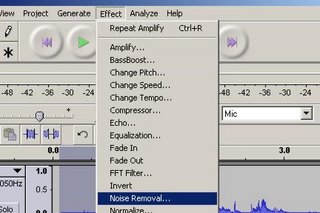
Select that and you'll get the following dialog box:
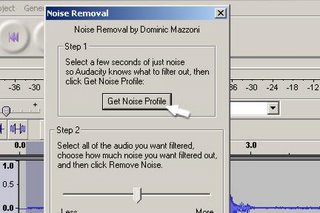
Click the "Get Noise Profile" button. This tells Audacity that what was selected is noise that you want removed from the recording.
You'll be taken back to the wave form of your recording. Hit Ctrl+A (keeping the Ctrl key pressed, hit A) to select the entire recording. Your recording should look a bit like this:
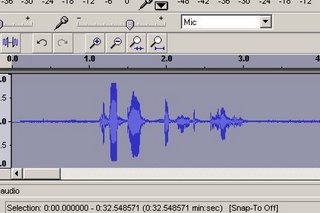
Go to Effect--> Noise Removal again
Move the slider to the left so it's positioned about halfway between the start and its current position:
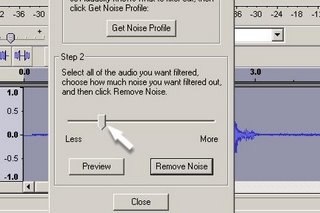
Next, hit the "Preview" button in the dialog box:
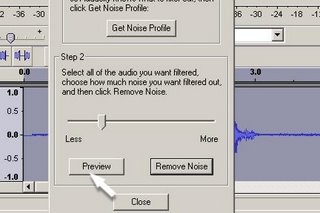
Listen to the preview. If there's still noise (99.99% of the time there won't be) move the slider to the right. If there's distortion of the voice move the slider to the left. (If there's noise AND distortion have your sound card and microphone checked by your hardware guy).
When you're satisfied that the noise has been removed without distorting the voice hit the "Remove Noise" button. You'll get the following message:
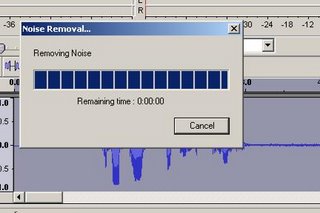
You'll then be taken back to the wave form view (you'll notice that the recording looks much cleaner, in the sense the jagged waveforms in the gaps have given way to flat lines). Listen to the ENTIRE recording and check for distortion in the voice. If there is any distortion hit CTRL+Z (holding down the Ctrl key, hit Z) to undo the noise removal, go back to Effect-->Noise Removal, move the slider further left, hit the Remove Noise button again and listen to the entire recording again. Keep doing this until you're satisfied with the recording.
As I said earlier in this post, if you are unable to remove the noise completely without distorting the voice, you have a problem with your hardware and need to have it checked by a competent hardware guy. Yes, Audacity is indeed that good. I've delivered studio-quality sound to clients using nothing more than my home computer, a $2 microphone and Audacity.
Deepak
Thursday, October 19, 2006
Optimise your website for free, courtesy Google Adwords
Way cool. Now Google can tell you if your website is optimised to convert your visitors into paying customers.
Conversion refers to your visitors taking an action you desire, such as clicking a "buy now" link and following instructions until they reach a page only a buyer can.
Now Google offers you a way to test various combinations of headline, image, body copy, etc., until you hit the best combination to convert visitors.
Available for free for a limited time, check it out at:
http://services.google.com/websiteoptimizer/
Deepak
A free alternative to MS Office
It's called OpenOffice.org and may be downloaded free of charge from:http://www.openoffice.org
If you don't want to download the 93MB installation file you may purchase a CD with the software (I believe it's something like $10 per CD, not including shipping costs). A list of vendors is available at the site.
The OpenOffice Suite 2.0 offers:
- Document creation software that allows you to save your file in a variety of formats (including rtf and doc [MS Word]) and allows direct publishing to PDF
- Spreadsheet solution software that similarly allows you to save the file as an Excel file (xls)
- Database management software
- Software to perform Scientific functions and calculations
- A Presentation software that can output files in PowerPoint (ppt) format
- A Drawing package that allows you to create vector based drawings that may be saved in a variety of formats, including SVG (Scalable Vector Graphics), which can be read by several other packages
Documents, spreadsheets, databases and presentations created in MS Office can be opened and modified by the appropriate OpenOffice package.
Deepak
Wednesday, October 18, 2006
How to Search
For example, a couple of years ago a play producer was looking for the script of a play by a very reclusive playwright. Searches on all Search Engines had only yielded the curt message, "This person's contact information is private."
In desperation, he finally posted a plea on a playwrights' message board, hoping one of us may be a friend of that playwright.
None of us were but I got him access to a copy of the script in ten minutes flat, using a net search but not quite in the way he had.
Here's the logic I applied:
The producer has searched for the script and for the playwright and gotten nowhere. Therefore, searching for those items is non-productive.
The producer wants the script, not the playwright per se.
Who else will have the script? Or rights to sell it?
The Agent!
So I just googled "agent (playwright's name)" (without the quotes or brackets), got the name of the agent who represented the playwright and sent her contact information on to the producer. It took me five minutes. Within the next five the producer had contacted her and placed an order for the script.
Sometimes the information you want isn't visible on the net but it's accessible through people connected to the net. If you can't find "what", look for "who".
Deepak
Wednesday, October 04, 2006
Saturday, September 23, 2006
The Spammers Are Getting Trickier
Now, I hadn't installed any pop-up and I know blogger kinda hates pop-ups, so who could the culprit be?
I got a brainwave and went over to tag-board and deleted the latest spam comments in the tag board. Sure enough, no pop-up when I shut the blog page and opened it again.
So, if you have a tag board on your site / blog, make sure you delete spam posts regularly or you might turn visitors off.
Deepak
Thursday, September 21, 2006
Cool site: Creatingonline
While the image editing tool is pretty basic, it does allow you to add text to a photograph, resize / crop it, etc. If you're not looking to make a montage or add transparency or 3D effects, it works pretty well as a basic image editing tool.
The flash and dhtml generators are pretty cool too, and allow you to add bells and whistles to your webpage without having to buy or learn Macromedia (now Adobe) Flash.
Mostly for amateurs and dabblers. It still allows you to create some pretty cool stuff for your webpage, though.
Deepak
Sunday, September 17, 2006
Google Webmaster tools, anyone?
Here's the latest:
http://www.google.com/webmasters/sitemaps/docs/en/about.html
Unlike Google Analytics, results show up for the selected site immediately in Google Webmaster tools. Verifying that you have administrative rights over the site opens up even more reports and tools.
From the site:
"Our suite of webmaster tools provides you with a free and easy way to make your site more Google-friendly. They can show you Google’s view of your site, help you diagnose problems, and let you share info with us to help improve your site’s visibility."
I'm still figuring things out but I thought I'd give you guys a tip.
Cheers,
Deepak
Monday, August 28, 2006
Cool service: Sendmefile.com
Most email services won't let you send that as an attachment. Gmail does but then, the recipient better have gmail too.
If you don't have your own ftp service you're stuck, right?
Nope.
Check out free upload sites like Sendmefile.com
It lets you upload your file to its server (upto 50 mb per file) and send the download link to whoever needs it. Unlimited storage, no need to register.
The free service is pretty slow (1 hour to upload a 25 mb file) but hey, you need to send that file across for free? Use a service like Sendmefile.
Drawbacks:
User level (free, no registration) doesn't allow me to delete the file after the intended recipient downloads it. So no sensitive data, folks
The free, no registration level doesn't tell me if the file will be made available for general download. Security threat here. No one is probably going to be searching for your file by name but it's up there for anyone to find.
Conclusion:
A great service for non-sensitive files that need to be sent across quickly with no investment. For a more secure way, try a hosted ftp. That's where you rent the server space and bandwidth and sending / receving a large file quickly is just a matter of knowing the login name and password.
Deepak
Friday, August 18, 2006
Even more cool: Video!
Just go over to ifilm.com, select the video you like and copy the embed code. To copy the embed code, make sure you go hit the back button on your browser till you see the "embed" button on the section about the video you've selected. Then hit the button, click anywhere within the pointy brackets and hit Ctrl+C to copy the code. Then go over to your blog post editor and paste the code in a new blog post.
You're done.
Ain't technology cool?
Deepak
More cool things for your blog / website: Chat Room!
For those not in the know, a chat room is a "virtual room", something like the tag-board window you see on this blog. The difference is, messages must be in "real time", meaning, you and the person you're chatting with must be online and at the "chat room" at the same time. Messages aren't usually saved in chatrooms so you can't leave a message for someone the way you can with a tag-board.
However, nothing beats a chat room for interacting one-on-one or one-to-many or many-to-many in real time.
Sigmachat is a really cool piece of software that allows you to add a java-enabled chat room to your site / blog. You don't need administrator privileges or even a blog or website to have your own chat room! Sigmachat has a free, hosted version where it will host the chat room for you. Several chat room features, such as "ignore" (valuable when some ass is creating trouble in the chat room) and "private chat" (go one-on-one with a valued customer to solve a problem) are available even in the free version. The paid version gives better administrative control such as room moderation (to boot trouble-makers and even ban them for specific periods of time).
Try it out, you have nothing to lose.
Deepak
Monday, July 10, 2006
Cool things to add to your website: Discussion Forums
A discussion forum is something like the tagboard on this blog but much more advanced. You can have sub-forums and topics within those forums. Depending on how much leeway you'd like to give others, you may allow them to post new topics, run polls, etc. For an example of a really sophisticated forum, check out the Playwrights' Forum, owned by Stageplays.com
A search for "forum" or "discussion forum" should give you some good options. I use the free phpbb forum from mfbb. It's an open source software and you can either host it on your own site or use the free sitehosting from mfbb if you'd like to make a test forum first.
I suggest you use the free hosted option and test the site with the help of a few friends before you host it on your own site and make it "live". You'll get a feel of administration and learn to set up membership options, posting privileges, etc.
Happy discussing,
Deepak
Wednesday, July 05, 2006
Cool Site: Tinyurl.com
I got to know of tinyurl nearly a year ago but I have still been trying to convey a blinking long string of words to people over a rotten mobile phone to let them know the web address of my yahoo group, rhapsodypatrons.
What's tinyurl? It's a site that takes a humungous website address and converts it into a tiny one. Hence, tinyurl.
Here's what it did with my yahoo group:
The following URL:
http://groups.yahoo.com/group/rhapsodypatronshas a length of 45 characters and resulted in the following TinyURL which has a length of 24 characters:
http://tinyurl.com/mlhdw
See that?
Now, instead of yelling into my mobile phone (rotten li'l thing, I'll be yelling things into it and wondering why she's not saying anything, then I look at the display and find the blasted thing lost the signal five minutes ago) "groups! groups DOT yahoo dot com.... no, no, NOT groups AT yahoo dot com... rhapsodypatrons... with an S! ..." you get the idea... all I have to say is "tinyurl dot com, slash, mlhdw."
Use it. You'll wonder how you did without it for so long. Very useful for masking free domains too, so no one knows you've hosted your professional-looking website on a free server.
Here, try it out:
Deepak
Thursday, June 15, 2006
Cool Site: ThinkFree.com
Thinkfree.com has done just that.
Now you no longer have to worry about installing the version compatible with your OS. Just sign up and create your document / spreadsheet / presentation with thinkfree's browser-based editor. ThinkFree gives you 1 GB of space free of charge to save your file, so you can work on it from different locations, share it with others, or just store it there till you need it.
ThinkFree's "share" option is, in my opinion, one of the coolest features of the site. I'm already collaborating with two different people, one in Mumbai and the other in the UK, on two different projects, using ThinkFree's "share" function. Just imagine, I and my collaborators can modify and check the files any time, no matter where we are. Got a brainwave? Just log into the site and put it down in the document for the collaborators to see when they next check in.
Way beyond cool!
Deepak
Sunday, April 23, 2006
Internet Predators
However, there are children who aren't even surfing the Internet and they're in danger - because their parents unwittingly (and lovingly, I might add) post their pictures on the Internet.
The following article by Rose DesRochers throws a chilling light on online competitions calling for children's pics. The competitions themselves may be legit but what predators can do with the pics and info posted there is scary:
http://www.articlealley.com/article_43369_13.html
Also consider that Internet connectivity is no longer restricted to computers. Anyone with a GPRS-enabled mobile phone (most of which have a built-in camera) can surf the Internet, post to a blog, engage in chat with complete strangers, post intimate pictures to a site or send them to another mobile phone, etc.
Recently, India woke up to the dangers of too much technology in the hands of children and too much exposure to MTV Grind when a 16 y/o boy sent an MMS of his girlfriend (casual) performing oral sex with him to his classmates. About a year ago I read of people engaging in casual sex by "surfing" nearby ready and willing participants through the bluetooth technology in-bult in most modern mobile phones (this was in the UK). It's as easy as sending a "wanna f**k?" message into mobile cyberspace and then linking up with anyone within range who responds.
Only knowledge - full knowledge - can protect children.
Are we geared to handle it?
Deepak
Sunday, March 12, 2006
How Did Technology Start?
In order to answer this question it first becomes necessary to understand the meaning of the term ‘technology’. Answers.com has two definitions, given below:
1. The application of science, especially to industrial or commercial objectives.
2. The scientific method and material used to achieve a commercial or industrial objective.
By these definitions, therefore, technology started around the time humans began to engage in commerce, or the exchange of goods and services.
But let’s pause and look at the first definition again. Technology is, primarily, the application of science. Just because it is especially related to industrial or commercial objectives does not imply that that is its ONLY purpose.
When we accept that technology is the application of science, we realise that technology probably started around the time the first caveman picked up a rock and brained the neighbour who was hitting on his wife. Well, Mr. Caveman then realised that the rock made a handy weapon and probably then used it to bring down his next prey.
Of course, I was being a bit facetious, but I think it stands to reason that technology thus started the minute a tool was used.
And this brings us to another astounding thought: Technology is not limited to humans!
Apes use tools. So do crows and some other birds.
Technology, then, in my opinion, started the minute the first creature picked up a blade of grass and used it to pick ants out of an anthill.
For more in-depth analyses of modern (as in the last 1000 years or so) you can take a look at the following sites:
Institute for the History of Technology and Industrial Archeology
History of Technology Research Unit
Wikipedia's resources on the History of Technology (goes back to prehistoric times)
About.com's History of Invention and Technology Timelines
Deepak
Tuesday, February 14, 2006
Google Chat: Way Cool!
All you need do is log into your gmail account and see who's online in the new contact list that appears on the bottom left of your browser. Then simply "mouse-over" (let your mouse pointer hover on) the name of any contact and select if you want to mail them or chat with them. It's freakishly simple.
This has several advantages over other chat/IM clients. For one, as I mentioned, there's no time spent in downloading and installing software. This also means you can chat from any computer. All you need is an internet connection and a browser that's compatible with gmail.
Way cool!
Deepak
Tuesday, January 31, 2006
More Great Things about Mozilla Firefox
The first is the scroll mouse support in opening links in a new tab. Now, you've probably already realised that Firefox offers a fantastic way to surf by allowing you to open a site in a new tab. You right-click a link and select "Open in New Tab" and your current window remains unaffected. You can switch between tabs and, when you want to minimise your browser, you don't have to minimise separate windows. One minimise click does everything.
Here's another way to open a link in a new tab if you have a scroll mouse (those mice with wheels that allow you to scroll up or down a page by rolling them with your middle finger): just place your mouse pointer on the link and "click" the scroll wheel. That's right, quickly press and release the wheel the way you click the left and right buttons on the mouse. The site automatically opens in a new tab. Neat, huh?
The second neat feature is "increase / decrease text size". Some sites feature really tiny text that's pretty hard to read. Well, squint no more. Simply go to View-->Text Size and select "Increase" to magnify the text (or hit Ctrl++). To decrease text size, go to View-->Text Size and select "Decrease" (Ctrl+-). Hitting Ctrl+0 brings the text size back to the original from an increased or decreased view.
NB: Ctrl+ indicates that you press and hold the Ctrl key while you hit the next key indicated. Thus "Ctrl+-" doesn't mean you hit "Ctrl" then "+" and then "-". It simply means you keep "Ctrl" pressed when you hit "-".
Enjoy,
Deepak
Thursday, January 12, 2006
Thunderbird: The must-have email client
Thunderbird is a better alternative.
If I were to recommend Thunderbird for one and only one feature, it's the Junk Mail recognition inbuilt into it. Whenever you mark an email as junk or spam, Thunderbird learns and applies its learning to similar messages in the future, the same way spam filters in gmail and yahoo mail work.
What's more, Thunderbird will also warn you if an email is a possible phishing scam. I'll be posting more on phishing scams soon. If you can't wait, find out more about phishing here and here.
Deepak
Wednesday, January 04, 2006
WMF Exploit: It can become a Virus
Read more about it (and how to protect your computer) at the about.com site.
Also, please take the following steps immediately to protect your computer until Microsoft figures out how to fix the problem:
- Disable Google Desktop if you have it
- Disable Picasa if you have it
- Disable HTML in your email client
- Do not open email attachments with names ending with .wmf, .jpg, .jpeg, .bmp, .dib, .gif, .emf, .jiff, .jpe, .png, .tif, .tiff and of course, .scr
- Disable images in your browser (for gawd's sake, if not your own, PLEASE shift to Mozilla Firefox IMMEDIATELY) when you visit unknown sites (like, when you do a search)
Better safe than sorry.
Deepak
